使用 Unix 標準的密碼管理工具 pass (password-store) 管理密碼
March 30, 2021
pass 是什麼?
為了要維持好的安全性,密碼設定時需要有足夠的長度、字母數字隨機混合、定期更換密碼、不要使用固定的密碼。然而隨著使用的軟體服務、註冊的網站越來越多,人類的腦袋難以記住這些又長又複雜還要時常更換的密碼。因此我們需要一個工具來管理這些密碼,常見的工具包含 1Password、KeePass 等,另外還有這篇文章要介紹的 pass,這是一個符合 Unix 哲學的密碼管理工具,其包含下列特色:
- 所有的密碼會透過 GPG 加密後以檔案儲存在特定目錄下
- 密碼儲存路徑及檔名命名自由,可以依照註冊網站或資源的名稱來命名方便查找
- 因為是檔案,可以複製到不同的設備上,方便搬遷
- 透過 CLI 操作,自動補全讓查找密碼容易、上手簡單(fish, zsh 也相容)
- 增刪修改密碼時會透過 git 進行版本控制,分散式儲存
- 多數裝置可以使用如 android、iOS 設備,基於 Chromium 的瀏覽器、Firefox 等都有擴充工具
pass 會將所有密碼儲存在 ~/.password-store 這個目錄下,並且有簡單的指令介面可以操作該目錄下的所有檔案,檢索密碼時可以透過 pass -c 自動將密碼複製到剪貼簿上並會在特定時間後自動刪除。
安裝 pass
在 MacOS 環境中,安裝 pass 只需要輸入指令 brew install pass 即可,Homebrew 會將相依的 gnupg 、tree 等工具一起安裝好。
其他環境的安裝方式可以參考官方文件。
設定 pass 及 gnupg
由於 pass 儲存密碼的檔案會經過 gpg 加密過,因此需要先產生 GPG keypair,因為上一步已經安裝好 gnupg ,可以直接透過指令 gpg --full-generate-key 來產生 keypair,求方便可以選擇預設選項(密鑰種類為 RSA 用於加密及簽名、密鑰長度為 3072 bits 、密鑰不會過期)。
$gpg --full-gen-key
gpg (GnuPG) 2.2.26; Copyright (C) 2020 Free Software Foundation, Inc.
This is free software: you are free to change and redistribute it.
There is NO WARRANTY, to the extent permitted by law.
Please select what kind of key you want:
(1) RSA and RSA (default)
(2) DSA and Elgamal
(3) DSA (sign only)
(4) RSA (sign only)
(14) Existing key from card
Your selection? 1
RSA keys may be between 1024 and 4096 bits long.
What keysize do you want? (3072)
Requested keysize is 3072 bits
Please specify how long the key should be valid.
0 = key does not expire
<n> = key expires in n days
<n>w = key expires in n weeks
<n>m = key expires in n months
<n>y = key expires in n years
Key is valid for? (0)
Key does not expire at all
Is this correct? (y/N) y接者需要輸入使用者資訊如使用者姓名、信箱位置,最終需要設定 passphrase,passphrase 需設定強度高一些並且要記得該設定內容,未來僅會使用 passphrase 來取得儲存於 pass 的密碼,接者可以隨意的動作如打字、用滑鼠等,以生成隨機數:
Real name: testuser
Email address: testuser@example.com
Comment:
You selected this USER-ID:
"testuser <testuser@example.com>"
Change (N)ame, (C)omment, (E)mail or (O)kay/(Q)uit? o
We need to generate a lot of random bytes. It is a good idea to perform
some other action (type on the keyboard, move the mouse, utilize the
disks) during the prime generation; this gives the random number
generator a better chance to gain enough entropy.
We need to generate a lot of random bytes. It is a good idea to perform
some other action (type on the keyboard, move the mouse, utilize the
disks) during the prime generation; this gives the random number
generator a better chance to gain enough entropy.完成後會輸出下列內容:
gpg: key 4033683BFDD66FA1 marked as ultimately trusted
gpg: revocation certificate stored as '/Users/wilson/.gnupg/openpgp-revocs.d/8CCE91BD36D05CE31210F1154033683BFDD66FA1.rev'
public and secret key created and signed.
pub rsa3072 2021-03-31 [SC]
uid testuser <testuser@example.com>
sub rsa3072 2021-03-31 [E]其中包含資訊 keyid 4033683BFDD66FA1 為使用者 ID 經過 hash 後產生的字串,後續使用可以用此字串取代輸入使用者 ID。
可以使用 gpg --list-secret-keys --keyid-format LONG 列出已啟用的密鑰及其密鑰 ID,而我們會使用密鑰 ID (範例中為 4033683BFDD66FA1)作為 pass 建立 password store 時需要的參數。
/Users/wilson/.gnupg/pubring.kbx
--------------------------------
pub rsa3072/4033683BFDD66FA1 2021-03-31 [SC]
uid [ultimate] testuser <testuser@example.com>
sub rsa3072/4B11C286610BC41C 2021-03-31 [E]使用 pass init <gpg-id> 建立 password store
接著透過 pass init <KEYID> 帶入剛剛產生的 Key ID,便可以建立 password store,會在 ~/.password-store 下看到 .gpg-id 檔案,其中內容即為設定的 GPG Key ID。
使用 pass git init 對密碼進行版本控制
若要使用 git 進行版本控制可以輸入 pass git init,~/.password-store 目錄下會建立 git repository 並且在 .gitattributes 設定 gpg 副檔名的檔案會用 gpg 解密後再進行 git diff。
若要使用 remote repository 也可以輸入 pass git remote add <name> <url> 加入 remote repo,並可透過 pass git push 及 pass git pull 更新密碼。
建立 password store git repository 後,pass 會在每次操作自動產生 git commit 記錄每次進行的變更。
pass 基本操作
使用 pass generate <pass-name> 產生密碼
可以透過 pass generate <pass-name> 產生密碼,此指令會透過 /dev/urandom 隨機產生密碼到 <pass-name>,<pass-name> 是一個檔案路徑,如 pass generate website/facebook.com/user1,pass 會自動建立目錄 ~/.password-store/website/facebook.com,並產生密碼文字檔案透過 gpg 加密後放入該目錄下,並也會輸出產生的密碼。
幾個常用的選項和參數如下:
- 可以透過
pass generate <pass-name> <password length>指定密碼長度 --no-symbols -n, 指定生成的密碼是不會有符號的只包含字母數字--clip -c,pass將生成的密碼直接放入剪貼簿中,並且在 45 秒後自動刪除,並且不會輸出密碼至螢幕
$pass generate test
[main ab6b2c2] Add generated password for test.
1 file changed, 0 insertions(+), 0 deletions(-)
create mode 100644 test.gpg
The generated password for test is:
{t)1`1Sp-A;Qp|}5mI1>jYzf9
$pass generate -n test2
[main 86bee4a] Add generated password for test2.
1 file changed, 0 insertions(+), 0 deletions(-)
create mode 100644 test2.gpg
The generated password for test2 is:
DJ1c1ovit51BYBKb97fLIxxFe使用 pass insert <pass-name> 新增密碼
新增密碼可以透過指令 pass insert 達成,可以直接輸入想要設定的密碼到 pass-name 中,
也可以透過選項 --multiline 輸入 pass insert --multiline 在儲存的密碼中增加其他的欄位資料如 username, password, PIN, URLs 等,如下方舉例:
Yw|ZSNH!}z"6{ym9pI
URL: *.amazon.com/*
Username: AmazonianChicken@example.com
Secret Question 1: What is your childhood best friend's most bizarre superhero fantasy? Oh god, Amazon, it's too awful to say...
Phone Support PIN #: 84719在一些擴充工具中如 browserpass 會辨識其中欄位如 username, password 等帶入至瀏覽器表單自動填入,這些額外的欄位有助於這些工具使用。另外需注意的是多行的輸入模式需要讓第一行是密碼,原因是 pass 使用 --clip -c 參數時只會複製第一行(由於沒有明確的 schema 定義,並且預設每個檔案只會包含密碼)
$pass insert test3
Enter password for test3:
Retype password for test3:
[main aeba54a] Add given password for test3 to store.
1 file changed, 0 insertions(+), 0 deletions(-)
create mode 100644 test3.gpg使用 pass edit <pass-name> 修改密碼
pass 預設會使用 vi 編輯解密後的檔案,並且可以在環境變數中設定 $EDITOR 變數決定想要使用的編輯器。
使用 pass <pass-name> 或 pass show <pass-name> 查看密碼內容
使用 pass <pass-name> 或是 pass show <pass-name> 可以直接得到密碼的內容,若想要直接輸出到剪貼簿可以加入 --clip -c 選項。
$pass test2
DJ1c1ovit51BYBKb97fLIxxFe
$pass -c test2
Copied test2 to clipboard. Will clear in 45 seconds.使用 pass <subfolder> 或 pass ls <subfolder> 查看已紀錄的密碼
使用 pass <subfolder> 或是 pass ls <subfolder> 可以得到當前設定的密碼檔案的層級狀態,如下:
$pass
Password Store
├── Business
│ ├── some-silly-business-site.com
│ └── another-business-site.net
├── Email
│ ├── donenfeld.com
│ └── zx2c4.com
└── France
├── bank
├── freebox
└── mobilephone
$pass ls Email
Email
├── donenfeld.com
└── zx2c4.com使用 pass rm <pass-name> 刪除密碼
使用 pass rm 便可以刪除建立的密碼,如下:
$pass rm test3
Are you sure you would like to delete test3? [y/N] y
/Users/wilson/.password-store/test3.gpg
[main 0d45ec0] Remove test3 from store.
1 file changed, 0 insertions(+), 0 deletions(-)
delete mode 100644 test3.gpg使用 browserpass 在瀏覽器上讀取本地密碼資料
pass 有許多相容的 clients 如 Windows、iOS、Android 等,可以參見這裏,browserpass 是 chrome plugin,若要在 MacOS 環境上使用該 plugin 可以參考下方做法:
- 為了可以和
browserpass溝通,首先需要先啟動browserpass host,可以透過 brew 安裝非正式版:make 時選擇自己的瀏覽器指令,完成後可以看到會產生一個 symlink,$ brew tap amar1729/formulae $ brew install browserpass $ PREFIX='/usr/local/opt/browserpass' make hosts-chrome-user -f /usr/local/opt/browserpass/lib/browserpass/Makefile/Users/wilson/Library/Application Support/Google/Chrome/NativeMessagingHosts/com.github.browserpass.native.json -> /usr/local/opt/browserpass/lib/browserpass/hosts/chromium/com.github.browserpass.native.json小記:由於我換成使用 sidekick,另一個基於 chromium 的瀏覽器,沒有找到 make 符合的子指令,但只要複製該 symlink 到 sidekick 下的相同目錄位置就可以執行了
- 安裝 plugin
- 為了讓
browserpass可以和 gpg 溝通,首先需要修改/新增~/.gnupg/gpg-agent.conf加入下列內容:輸入# Enables gpg to find gpg-agent (deprecated since version 2.1) # use-standard-socket 3 # Connects gpg-agent to the macOS keychain via pinentry-mac from GPGtools. # This allows to trigger pinentry-mac GUI to enter our passphrase when needed # and gpg key's passphrase to be stored in the login keychain, enabling automatic key signing. pinentry-program /usr/local/bin/pinentry-macgpgconf --kill gpg-agnet重啟gpg-agent
成功後可以看到下方結果,在符合的網站頁面,browserpass 會跳 badge,選擇符合的 username 後若有定義明確的欄位,該值會被自動帶入至表單之中。
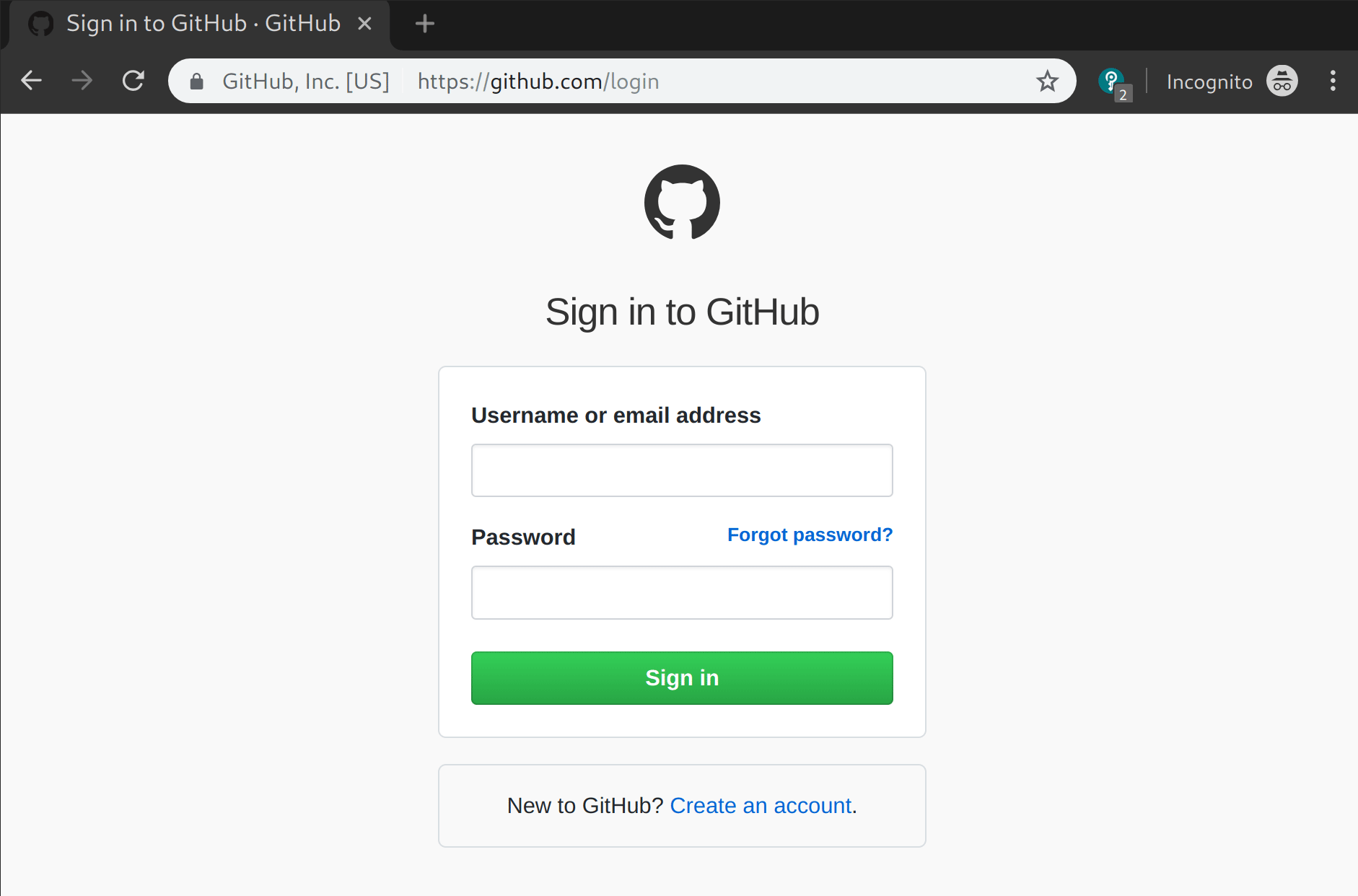
使用 Password Store 和 OpenKeychain 在 Android 手機上管理密碼
在 Android 上可以使用 Password Store,安裝好 App 後只需要將 remote repo 設定好即可以從遠端拉取 password-store 的密碼資料,另外由於會需要 gpg agent,因此會需要再安裝 OpenKeychain 並將私鑰夠過 gpg --export-secret-keys --armor Uid 輸出,再搬至手機上讓 OpenKeychain 引入使用。